A short intro to uploading a Screen Shot onto the Motorcycle Club Forum
How to upload a file or picture to this forum !
First open up a Post by posting or Replying
Then on your reply or post Scroll down a tad bit and find
ATTACHMENTS CLICK ATTACHMENTS Thusly (see below)
First open up a Post by posting or Replying
Then on your reply or post Scroll down a tad bit and find
ATTACHMENTS CLICK ATTACHMENTS Thusly (see below)
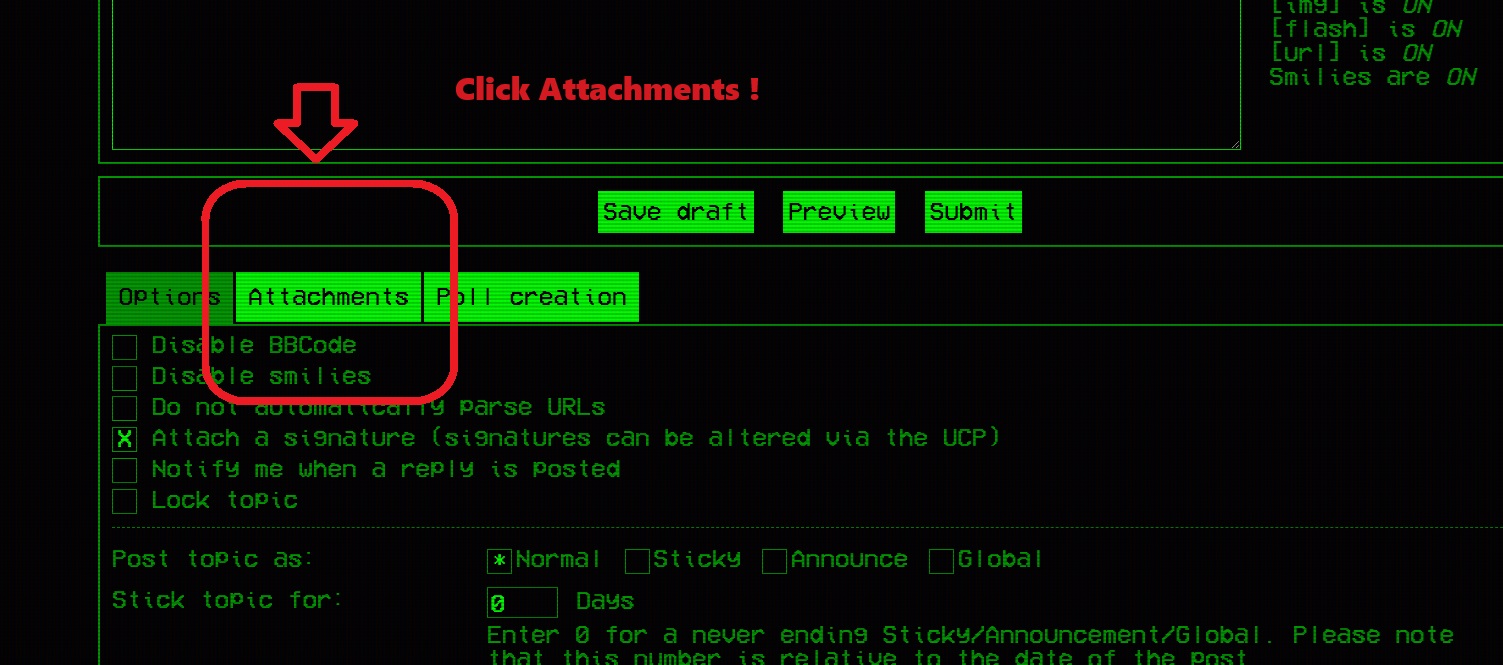
Then when the file folder pops up Goto your screenshots folder or whatever folder your pictyres are located
Remember your screen shots for wow are at
C:\Program Files (x86)\World of Warcraft\_retail_\Screenshots
Press Attach and Add files
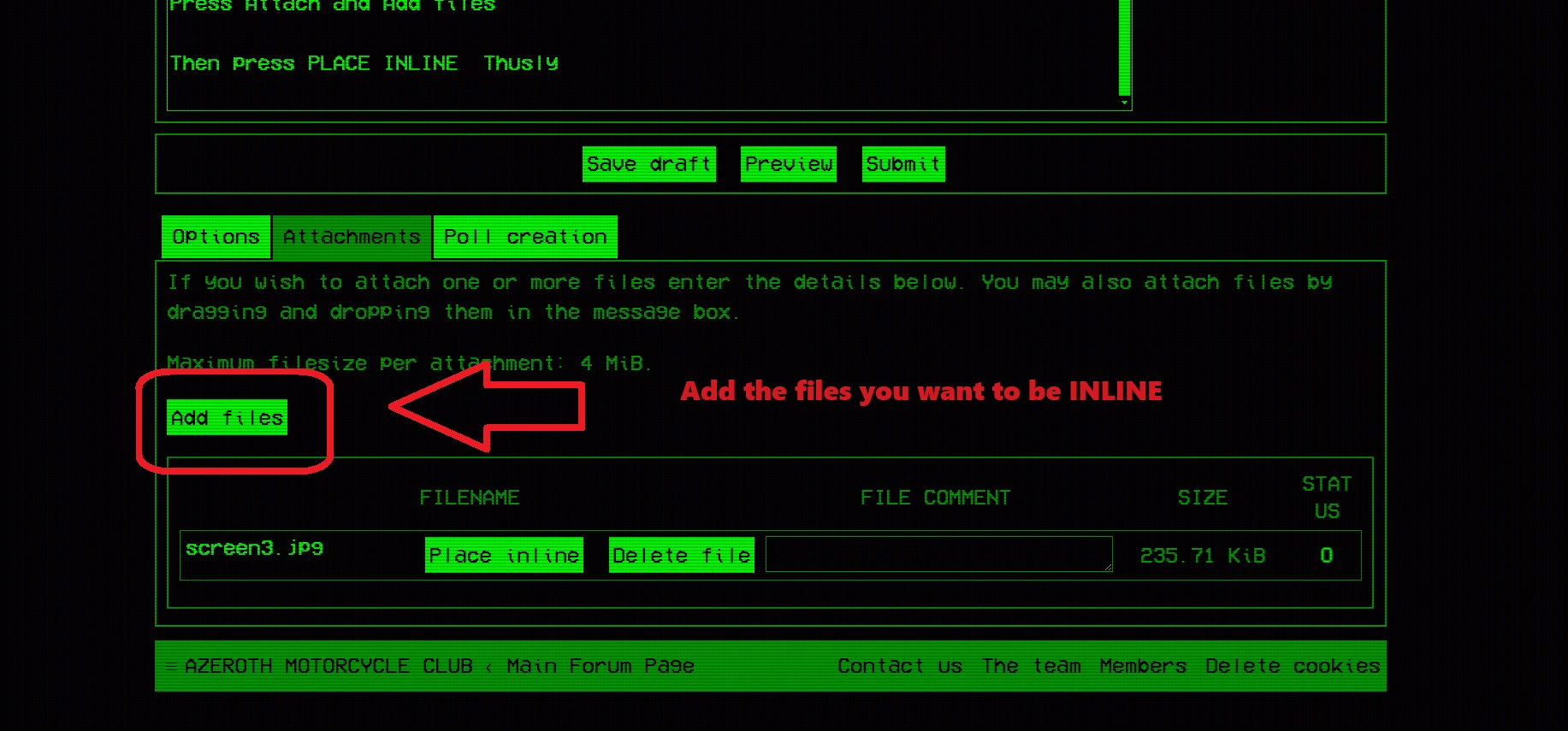
When you are done addinng your 3 or more files Press Preview to preview or press SUBMIT when you are DONE
